We are staying in SSL connected problems and we are offering you solution for lately common problem in Firefox, Internet Explorer and few other browsers. Okay, let’s see…
You have successfully changed your website from HTTP to HTTPS, but after your first Apache restart (or server reboot) you are getting this error in your browser:
The OCSP server suggests trying again later. Error code: SEC_ERROR_OCSP_TRY_SERVER_LATER
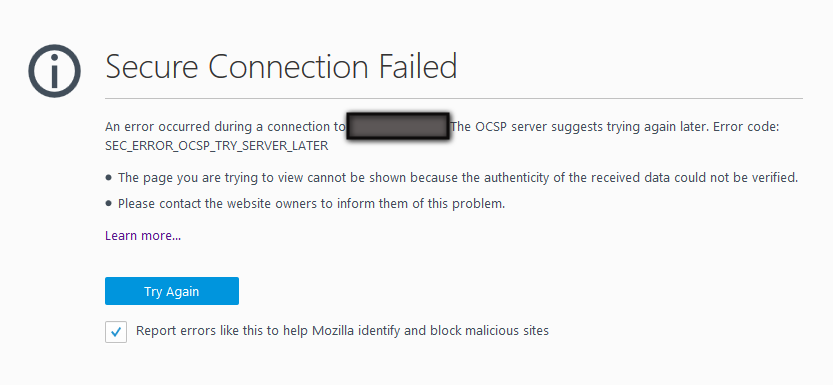
If you see this kind of error when you are visiting other website (not yours), you can solve it by changing your Firefox preferences, but if you get this message at YOUR website, you have to solve it on your server side.
Firefox solution
Navigate to “about:config” and set
security.ssl.enable_ocsp_must_staple to false.
Apache solution – server side
Follow below given steps to safely disable the SSL Stapling on WHM/cPanel Servers. You can chose between two ways to do that, we will call them Manual and WHM.
Manual Way:
Edit /usr/local/apache/conf/includes/pre_virtualhost_global.conf and insert:
SSLUseStapling off
WHM Way
At your WHM panel navigate to WHM>>Service Configuration>>Apache Configuration>>Include Editor
Find Pre VirtualHost Include and Choose All Versions
And insert SSLUseStapling off
Click on UPDATE and restart Apache to reload the changes.